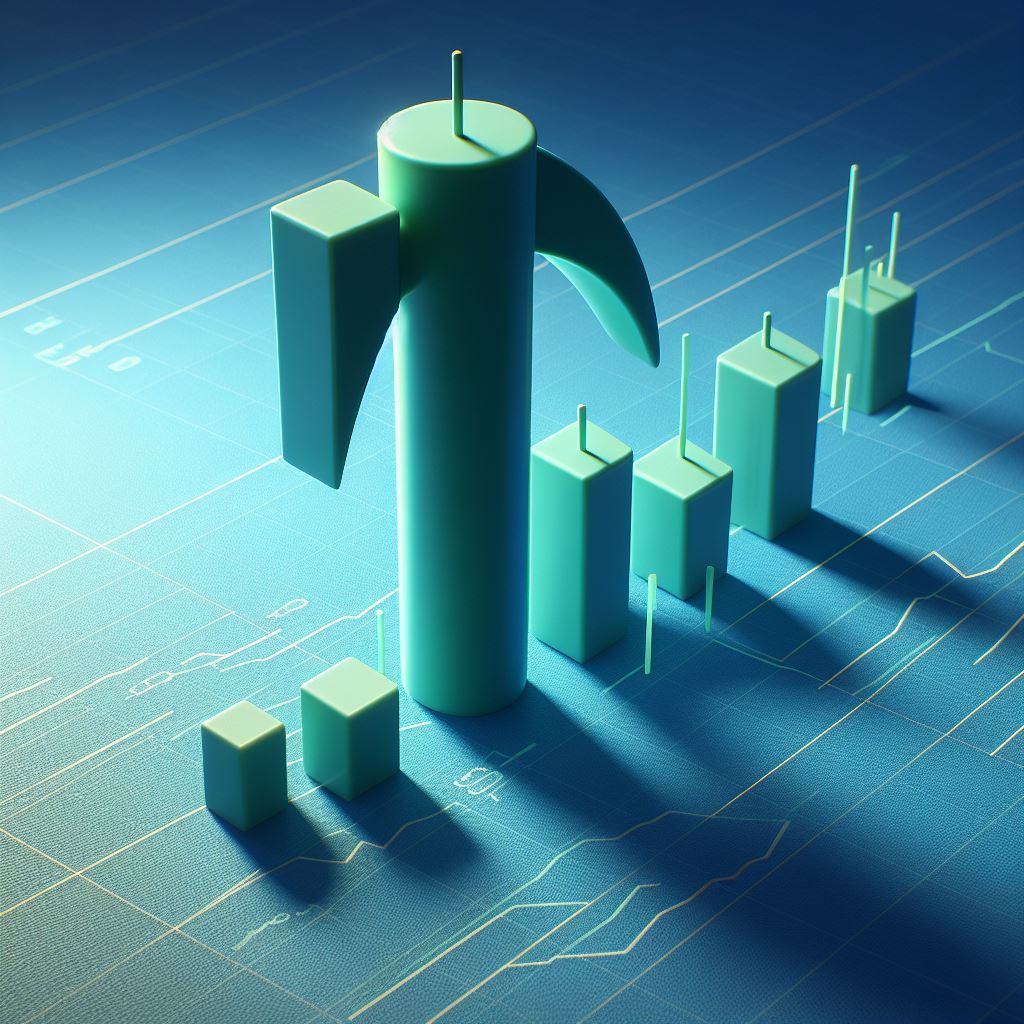Exploring Various Advertising and Affiliate Programs for Website Monetization
Monetizing a website through ads and affiliate marketing has become a popular way for content creators to generate revenue. Among the multitude of options available, several prominent platforms stand out for their reliability and reach. Here’s an overview of some leading programs:
Google AdSense
- Key Features: Contextual advertising, user-friendly interface, reliable payments.
- Suitable For: Websites with diverse content seeking contextual ads.
- Eligibility: Minimum content requirement, compliant with AdSense policies, functional website.
how to apply to these advertising and affiliate programs:
Google AdSense:
– Visit the AdSense website and sign in with your Google account.
– Enter your website URL and complete the application form.
– Google will review your website. Once approved, you can implement AdSense ads on your site.
After Approval: Obtaining Ad Codes and Implementation Guide
- Ad Code Retrieval:
– Log in to your AdSense account.
– Navigate to the “Ads” section and click on “Ad units.”
– Create new ad units by specifying ad type, size, and style.
– Copy the generated ad code. - Implementing Ads on Your Website:
– Access your website’s HTML editor or CMS backend.
– Paste the AdSense ad code into the HTML source code where you want the ads to appear.
– Save or update your website for the changes to take effect.
Media.net
- Key Features: Contextual ads, high-quality advertisers, customization options.
- Suitable For: Websites looking for contextual ads similar to AdSense.
- Eligibility: Original content, suitable website language, adheres to program policies.
how to apply to these advertising and affiliate programs:
Media.net:
– Go to the Media.net website and sign up for an account.
– Add your website URL and provide required information during the registration process.
– Media.net will review your application. Upon approval, you’ll receive access to their ad code to place on your site.
After Approval: Obtaining Ad Codes and Implementation Guide
- Ad Code Retrieval:
– Sign in to your Media.net account.
– Go to the “Ad Units” section and create new ad units.
– Customize the ad settings and generate the ad code. - Implementing Ads on Your Website:
– Access your website’s HTML editor or CMS backend.
– Paste the Media.net ad code into the HTML source code where you want the ads to display.
– Save or update your website for the changes to be applied.

Amazon Associates
- Key Features: Affiliate marketing for Amazon products, diverse product range, varying commission rates.
- Suitable For: Websites focusing on product reviews or recommending Amazon items.
- Eligibility: Functional website, appropriate content, adheres to Amazon’s affiliate program policies.
how to apply to these advertising and affiliate programs:
Amazon Associates:
– Visit the Amazon Associates website and sign up for an account.
– Provide necessary information, including your website details and preferred payment method.
– Amazon will review your application. Once approved, you can generate affiliate links for Amazon products to include on your site.
After Approval: Obtaining Ad Codes and Implementation Guide
- Ad Code Retrieval:
– Log in to your Amazon Associates account.
– Navigate to the “Product Linking” section and choose the type of ad you want to display.
– Generate the ad code or affiliate links. - Implementing Ads on Your Website:
– For affiliate links, simply insert them within your content, following Amazon’s guidelines.
– For ad banners, copy the provided HTML code and paste it into your website’s HTML editor where you want the ads to be visible.
BuySellAds
- Key Features: Direct ad sales, transparency in ad placements, control over pricing.
- Suitable For: Websites seeking direct ad sales and control over ad placements.
- Eligibility: Minimum traffic requirement, quality content, compliant with ad quality guidelines.
how to apply to these advertising and affiliate programs:
BuySellAds:
– Navigate to the BuySellAds website and create an account.
– Submit your website for approval, ensuring it meets their minimum requirements.
– BuySellAds will review your site. Upon acceptance, you can set up ad placements and start selling directly to advertisers.
After Approval: Obtaining Ad Codes and Implementation Guide
- Ad Code Retrieval:
– Log in to your BuySellAds account.
– Navigate to your dashboard and select the “Create Ad Zone” option.
– Customize the ad zone by specifying size, type, and other preferences.
– Copy the generated ad code for the chosen ad zone. - Implementing Ads on Your Website:
– Access your website’s HTML editor or CMS backend.
– Paste the BuySellAds ad code into the HTML source code where you want the ads to be displayed.
– Save or publish your website for the changes to take effect.

Sovrn
- Key Features: Programmatic advertising, various ad formats, real-time analytics.
- Suitable For: Websites looking for programmatic ad solutions.
- Eligibility: Functional website, compliant with program policies, suitable content.
how to apply to these advertising and affiliate programs:
Sovrn:
– Visit the Sovrn website and sign up for an account.
– Add your website URL and complete the application process.
– Sovrn will review your application. Upon approval, you’ll receive instructions on implementing their ad codes on your site.
After Approval: Obtaining Ad Codes and Implementation Guide
- Ad Code Retrieval:
– Sign in to your Sovrn account.
– Go to the “Ad Tags” or similar section in your dashboard.
– Customize and create ad tags for your website.
– Copy the generated ad code. - Implementing Ads on Your Website:
– Access your website’s HTML editor or CMS backend.
– Paste the Sovrn ad code into the HTML source code where you want the ads to appear.
– Save or update your website to activate the ads.
Taboola & Outbrain
- Key Features: Content discovery platforms, native advertising, reach across various publishers.
- Suitable For: Websites emphasizing content discovery and native ads.
- Eligibility: High-quality content, suitable website language, compliant with program policies.
how to apply to these advertising and affiliate programs:
Taboola & Outbrain:
– Visit the respective Taboola and Outbrain websites and look for their publisher sections.
– Follow the application process by providing your website details and other necessary information.
– These platforms will review your application. If approved, you’ll receive instructions to integrate their content recommendation widgets.
After Approval: Obtaining Ad Codes and Implementation Guide
- Ad Code Retrieval:
– Log in to your Taboola or Outbrain account.
– Access the “Widgets” or similar section.
– Create new widgets or campaigns based on your preferences.
– Obtain the generated widget code. - Implementing Ads on Your Website:
– Access your website’s HTML editor or CMS backend.
– Paste the Taboola or Outbrain widget code into the HTML source code where you want the ads displayed.
– Save or publish your website to showcase the ads.

EzoicAd
- Key Features: AI-powered ad optimization, testing different ad layouts, improving user experience.
- Suitable For: Websites aiming to optimize ad performance and user experience.
- Eligibility: Active website, adheres to Eozoic’s policies, some traffic requirement.
how to apply to these advertising and affiliate programs:
EzoicAd:
– Head to the Ezoic website and sign up for an account.
– Follow the instructions to integrate your website and undergo the setup process.
– Ezoic will review your site and, upon approval, you can activate their ad optimization tools.
After Approval: Obtaining Ad Codes and Implementation Guide
- Ad Code Retrieval:
– Sign in to your Ezoic account.
– Access the “Ad Tester” or similar section.
– Configure ad settings and generate ad codes using Ezoic’s optimization tools. - Implementing Ads on Your Website:
– Follow Ezoic’s integration instructions provided in your account.
– Implement the ad codes as directed into your website’s HTML or via their plugins for supported platforms.
Thrive
- Key Features: Affiliate marketing tools, conversion-focused plugins, split testing.
- Suitable For: Websites focusing on affiliate marketing and conversion optimization.
- Eligibility: Functional website, relevant content, adherence to affiliate program policies.
how to apply to these advertising and affiliate programs:
Thrive:
– Visit the Thrive website and sign up for an affiliate account.
– Complete the application process by providing necessary details about your website and audience.
– Upon approval, you’ll gain access to affiliate marketing tools and resources.
After Approval: Obtaining Ad Codes and Implementation Guide
- Ad Code Retrieval:
– Log in to your Thrive affiliate account.
– Access the “Marketing Materials” or similar section.
– Generate affiliate links or ad banners tailored to your preferences. - Implementing Ads on Your Website:
– Insert the generated affiliate links or banners into your content or designated ad spaces as instructed by Thrive.

Monumetric
- Key Features: Ad revenue optimization, premium ad partners, personalized support.
- Suitable For: Mid to high traffic websites seeking personalized support.
- Eligibility: Minimum traffic requirement, quality content, compliant with ad quality guidelines.
how to apply to these advertising and affiliate programs:
Monumetric:
– Go to the Monumetric website and apply for their publisher program.
– Submit your website for review, ensuring it meets their traffic and content quality standards.
– Upon approval, Monumetric will guide you through the ad setup process.
After Approval: Obtaining Ad Codes and Implementation Guide
- Ad Code Retrieval:
– Log in to your Monumetric account.
– Navigate to the “Ad Tags” or similar section.
– Create ad tags customized to your preferences.
– Copy the generated ad code. - Implementing Ads on Your Website:
– Access your website’s HTML editor or CMS backend.
– Paste the Monumetric ad code into the HTML source code where you want the ads to display.
– Save or publish your website for the changes to take effect.
Propeller
- Key Features: Various ad formats, high eCPMs, global reach.
- Suitable For: Websites looking for diverse ad formats and global reach.
- Eligibility: Active website, adheres to program policies, suitable content.
Propeller:
– Visit the Propeller website and sign up for an account.
– Complete the application by providing details about your website and content.
– Propeller will review your application. Upon acceptance, you’ll receive ad codes for implementation.
how to apply to these advertising and affiliate programs:
- Ad Code Retrieval:
– Sign in to your Propeller account.
– Access the “Sites & Zones” or similar section.
– Create new zones or ad units for your website.
– Obtain the generated ad code. - Implementing Ads on Your Website:
– Access your website’s HTML editor or CMS backend.
– Paste the Propeller ad code into the HTML source code at the desired locations for ad placement.
– Save or update your website for the changes to be visible.

AdsRevcontent
- Key Features: Native and sponsored content, high engagement, flexible widgets.
- Suitable For: Websites seeking engagement-focused native ads.
- Eligibility: Quality content, compliance with program policies, suitable for native ads.
AdsRevcontent:
– Go to the AdsRevcontent website and locate the publisher or advertiser section.
– Complete the application process by providing your website details and other requested information.
– Upon approval, you’ll receive instructions to integrate their native ad widgets.
After Approval: Obtaining Ad Codes and Implementation Guide
- Ad Code Retrieval:
– Log in to your AdsRevcontent account.
– Access the “Widgets” or similar section.
– Create new widgets or campaigns customized to your preferences.
– Copy the widget code provided. - Implementing Ads on Your Website:
– Access your website’s HTML editor or CMS backend.
– Paste the AdsRevcontent widget code into the HTML source code where you intend to display the ads.
– Save or publish your website for the changes to take effect.
Each of these platforms offers unique features catering to different website needs and goals. When choosing, consider factors such as target audience, content type, traffic volume, and monetization preferences. Experimentation and testing can help determine the best fit for maximizing revenue while ensuring a positive user experience.
Remember, optimizing revenue generation shouldn’t compromise the quality of your content or user experience. Finding the right balance between monetization and user satisfaction is key to long-term success.
Remember, This post only for information and educational purposes only.